Forms
Create Forms By using Wizard
To Create Forms From One Table
v Click on Forms > Click on Create Forms By Using Wizard > you will see a Form Wizard.
v select the table containing the field > choose the field that you want to include
v you will see the form
To Edit Data In form
v click on the cell where you want to edit the data > put the cursor there > enter BACKSPACE key > than type the new data
To Add A Record
v Click on the add button > your cursor will move to the empty cell > type the data > click save
To Delete A Record
v Click on the field of the record to be deleted > click on delete button > a warning dialog box appear >
click yes > the record disappear
To Change View
v Click on Design View > form displayed in design view
To Change The Size Form
v place your mouse over the right edge of the form > drag the edge until the wanted size > below you will see the different







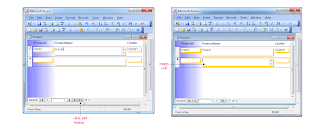






No comments:
Post a Comment